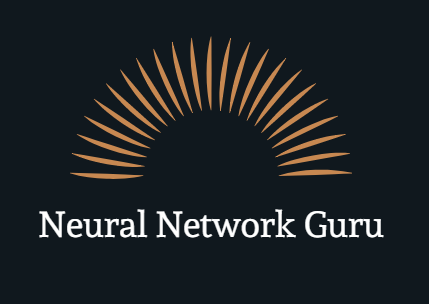Imagine having a conversation with a computer that not only understands your words but comprehends the nuances, context, and emotions behind them. It’s not science fiction; it’s BARD by Google, and it’s rewriting the rules of human-machine interaction. BARD, short for “Bidirectional Encoder Representations from Distributions,” is the latest AI marvel from Google making waves in the tech world. In this blog, we’re about to embark on a fascinating journey into the heart of BARD, where language takes on a new dimension, and the possibilities are as limitless as your imagination. So, get ready to explore the world of BARD, where the future of AI is written in words, one intelligent conversation at a time.
What is BARD?
Google Bard is a large language model (LLM) chatbot developed by Google AI, based initially on the LaMDA family of large language models and later the PaLM LLM.
Bard can generate text, translate languages, write different kinds of creative content, and answer your questions in an informative way. It is powered by a massive dataset of text and code, which allows it to understand the nuances of human language and generate text that is both accurate and creative.
Here are some of the things you can do with Bard:
- Write blog posts, articles, and other creative content.
- Translate languages.
- Answer your questions in an informative way.
- Generate different creative text formats, like poems, code, scripts, musical pieces, email, letters, etc.
How does BARD process and understand language?
Here is a simplified explanation of how Bard processes and understands language:
- Bard is trained on a massive dataset of text and code. This dataset includes text from books, articles, websites, and code from GitHub repositories.
- Bard uses a technique called transformers to process and understand language. Transformers are a type of neural network that are particularly good at understanding long-range dependencies in text.
- Bard’s transformers are made up of a stack of layers. Each layer takes the output from the previous layer and transforms it into a new representation of the text.
- The final layer of Bard’s transformers outputs a representation of the meaning of the text. This representation can then be used to answer questions, generate text, or translate languages.
Prerequisites and Prior Knowledge
To follow the Google Bard tutorial effectively, you’ll need:
- Basic Python Skills: A fundamental understanding of Python programming is necessary.
- Internet Connection: Ensure a stable internet connection to access Google Bard’s website and resources.
- Google Account: Having a Google account is necessary to access certain Google Bard functionalities and resources.
How to use Google BARD
Step 1: Go to the Google Bard website
You can do this by opening a web browser and navigating to the following URL:
Step 2: Sign in with your Google account
This is necessary to use Google Bard. If you don’t have a Google account, you can create one for free.
Step 3: In the text box, enter your question or prompt
This can be anything you want to ask Bard, such as “What is the capital of France?” or “Write me a poem about love.”
Step 4: Press Enter (or return) to send the prompt to Bard
Bard will then process your request and generate a response. Bard’s response may be a text, an image, or a link to a website.
Step 5: Review Bard’s response
You can then decide whether the response is helpful or not. If you are not satisfied with the response, you can try rephrasing your question or prompt.
How to obtain Google Bard API?
Google has not officially provided API access to Google BARD. However, there is a workaround or method to gain access to the Google BARD API.
Follow the steps to get access to the API for Google Bard.
Step 1: Access the Google Bard Website
Go to the Google Bard website at: https://bard.google.com/.

Step 2: Access the Inspect Tool
Now, let’s open the inspect tool. You can do this by either right-clicking anywhere on the Google Bard page or using keyboard shortcuts. On Windows, press CTRL + SHIFT + C or F12. If you’re using Mac OSX, use Command + SHIFT + C.

Step 3: Locate Your Key
Once you’ve opened the inspect tool, navigate to Application > Storage > Cookies. In this section of the inspect tool, you’ll find the value associated with the key “__Secure-1PSID.” This value will serve as your API key for Google Bard.

It’s important to note that I used “__Secure-1PSID” as a convenient term for explanation purposes, but it is not an officially provided API key. The cookie values undergo frequent changes, so if you encounter an error, you should verify whether the cookie value has been altered. Most errors occur when an incorrect cookie value is inputted.
How to use Google BARD using Python?
You can use Google Bard with Python to make it work together in your Python programs. The simplest way to do this is by using the Google Bard API. This API is like a tool that helps programmers talk to Google Bard. It allows programmers to ask questions to the Google Bard server and get answers in plain language.
Step 1:
Install the Bard-API package. You can do this by running the following command:
| pip install bardapi |
Step 2:
Import the “bardai” package and make use of the API we acquired earlier. After that, we will integrate it into our Python code.
| from bardapi import Bard import os token= “YOUR _BARD _API” |
Step 3:
Now, in this stage, we’ll send the input provided by the user to the bard API and save the outcome in a variable. Following that, we’ll display the result.
| results = Bard(token=token).get_answer(“What is the meaning of life?”)[‘content’] print(results) |
Output:
| The meaning of life is a question that has been asked by philosophers and theologians for centuries. There is no one answer that will satisfy everyone, but some possible answers include: * To find happiness and fulfilment. * To make a difference in the world. * To learn and grow as a person. * To connect with others and build relationships. * To experience the beauty of the world. * To leave a legacy behind. Ultimately, the meaning of life is up to each individual to decide. There is no right or wrong answer, and what matters most is that you find something that gives your life meaning. Here are some additional thoughts on the meaning of life: * The meaning of life is not something that is given to us, but something that we create. * The meaning of life is not static, but can change over time. * The meaning of life is not always easy to find, but it is worth the search. If you are struggling to find meaning in your life, there are some things you can do: * Reflect on your values and beliefs. What is important to you? What do you believe in? * Think about what makes you happy and fulfilled. What are you passionate about? * Set goals for yourself. What do you want to achieve in your life? * Get involved in your community. Volunteer your time or donate to a cause you care about. * Connect with others. Build strong relationships with family and friends. * Take care of yourself. Make sure you are getting enough sleep, eating healthy foods, and exercising regularly. Finding meaning in life is a journey, not a destination. It is something that you will continue to explore throughout your life. But by following these tips, you can start to find your own unique meaning in life. |
Now, let’s take a look at some more examples of what we can do by using Google Bard along with Python.
Example 1: Generating a Python code using Google Bard
Input:
| from bardapi import Bard import os token=“YOUR_BARD_API” results = Bard(token=token).get_answer(“Write a Python code that reverses a string”)[‘content’] print(results) |
Output:
| Sure, here is a Python code that reverses a string: “`python def reverse_string(str1): str2 = “” for i in range(len(str1)-1, -1, -1): str2 += str1[i] return str2 str1 = “Hello, world!” print(reverse_string(str1)) “` This code defines a function called `reverse_string()` that takes a string as input and returns the reversed string. The function works by first creating an empty string called `str2`. Then, it iterates over the characters in the original string, starting from the end and working backwards. For each character, it appends the character to the end of `str2`. Finally, the function returns `str2`, which is the reversed string. Here is the output of the code: “` !dlrow ,olleH “` As you can see, the code successfully reversed the string “Hello, world!”. Here are some other ways to reverse a string in Python: * Using the slice operator: `str[::-1]` * Using the reversed() function: `reversed(str)` * Using a for loop: “`python def reverse_string(str1): str2 = “” for i in range(len(str1)): str2 = str2 + str1[len(str1)-i-1] return str2 “` * Using a while loop: “`python def reverse_string(str1): str2 = “” i = len(str1)-1 while i >= 0: str2 = str2 + str1[i] i -= 1 return str2 “` Which method you use to reverse a string depends on your preference and the specific situation. |
Example 2: Using Python to translate English to Spanish in Google Bard
Input:
| from bardapi import Bard import os token=“YOUR_BARD_API” results = Bard(token=token).get_answer(“Translate I am learning python in Spanish”)[‘content’] print(results) |
Output:
| Sure, the translation of “I am learning Python in Spanish” in Spanish is “Estoy aprendiendo Python en español”. The verb “aprender” (to learn) is conjugated in the present tense in the first person singular form, “estoy”. The preposition “en” (in) is used to indicate the language in which something is being learned. The noun “Python” is not conjugated because it is a foreign word. |
You can try out many different tasks using this same method.
Error Handling in BARD
Here are some common issues and errors that users might encounter when working with Bard and some solutions or troubleshooting tips:
- Bard is not responding: This can happen if Bard is overloaded or if there is a problem with your internet connection. Try restarting Bard or your device. If the problem persists, you can contact Google Support.
- Bard is giving incorrect or nonsensical answers: This can happen if your question is too complex or if Bard is not familiar with the topic. Try rephrasing your question or asking a simpler question. If the problem persists, you can contact Google Support.
- Bard is not understanding my question: This can happen if your question is not clear or if you are using natural language that Bard is not familiar with. Try rephrasing your question or using a more specific language. If the problem persists, you can contact Google Support.
- Bard is giving the same answer over and over again: This can happen if you are asking the same question repeatedly or if Bard is not able to find new information about the topic. Try asking a different question or providing more context to your question. If the problem persists, you can contact Google Support.
Here are some additional tips for troubleshooting common issues with Bard:
- Make sure that you are using the latest version of Bard.
- Try using a different device or browser.
- Clear your browser’s cache and cookies.
- Try asking your question in a different way.
- Provide more context to your question.
- Contact Google Support if you are still having problems.
Ethical Considerations
- Biased outputs: Bard is trained on a massive dataset of text and code, which means that it is possible for it to generate biased outputs. This can happen if the dataset contains biases, or if Bard is asked to generate outputs about a topic that is known to be biased. It is important to be aware of the potential for bias in Bard’s outputs and to take steps to mitigate it.
For example, you can try to phrase your questions in a way that avoids sensitive topics, or you can ask Bard to provide multiple perspectives on a topic.
- Privacy concerns: Bard is a large language model, which means that it can access and process a lot of information. This means that there is a potential for privacy concerns when using Bard. For example, if you ask Bard to generate text about a person, it is possible that Bard could access information about that person that is not publicly available. It is important to be aware of the potential for privacy concerns when using Bard and to take steps to mitigate them.
For example, you can try to phrase your questions in a way that does not reveal personal information, or you can ask Bard to delete the information that it has processed about you after you are finished using it.
- Ensuring responsible AI usage: It is important to use Bard in a responsible way. This means using it for good and avoiding using it for harmful purposes.
For example, you should not use Bard to generate harmful content, such as hate speech or misinformation. You should also not use Bard to invade someone’s privacy. It is important to be aware of the potential for harm when using Bard and to take steps to avoid it.
Limitations of Google BARD
Google Bard is a large language model (LLM) and is still under development. Like any other language model, it has its limitations. Here are some things that Google Bard cannot do:
- Bard cannot think for itself: It is a machine-learning model that is trained on a massive dataset of text and code. It can generate text, translate languages, write different kinds of creative content, and answer your questions in an informative way, but it cannot think for itself.
- Bard can be biased: The dataset that Bard is trained on may contain biases, which can be reflected in Bard’s responses. For example, if the dataset is mostly made up of text from white people, Bard may be more likely to generate text that is biased towards white people.
- Bard can be inaccurate: Bard is still under development, and it can sometimes make mistakes. For example, it may generate text that is factually incorrect or it may not be able to answer your question correctly.
- Bard can be used for harmful purposes: Bard can be used to generate harmful content, such as hate speech or misinformation. It is important to be aware of this possibility and to use Bard responsibly.
- Bard can be addictive: Bard can be a very engaging and addictive tool. It is important to use Bard in moderation and to avoid using it for too long.
Future Developments and Research
Here are some of Google’s plans for Bard’s future development and potential research directions:
- Improve Bard’s ability to understand and respond to natural language: Google is working to improve Bard’s ability to understand and respond to natural language. This includes making Bard more capable of understanding complex queries and generating more creative and informative text formats.
- Make Bard more robust to noise: Google is also working to make Bard more robust to noise. This means making Bard less likely to make mistakes when the text that it is processing is noisy or contains errors.
- Expand Bard’s knowledge base: Google is also working to expand Bard’s knowledge base. This means feeding Bard more data so that it can learn more about the world and how to interact with it.
- Make Bard more accessible: Google is also working to make Bard more accessible. This means making Bard available in more languages and making it easier for people to use Bard.
- Use Bard for research: Google is also using Bard for research. For example, Bard is being used to develop new machine-learning algorithms and to better understand how humans use language.
Here are some ways that Bard might evolve in the coming years:
- Bard could become more like a human assistant: Bard could become more like a human assistant, capable of understanding and responding to a wide range of requests. For example, Bard could help people with their work, answer their questions, or even help them with their personal lives.
- Bard could become more creative: Bard could become more creative, capable of generating more original and imaginative text formats. For example, Bard could write poems, scripts, or even music.
- Bard could become more helpful: Bard could become more helpful, capable of providing information and assistance in a way that is both efficient and user-friendly. For example, Bard could help people with their research or even help them with their daily tasks.
- Bard could become more integrated with our lives: Bard could become more integrated with our lives, becoming a ubiquitous tool that we use for a variety of purposes. For example, Bard could be used in our homes, our workplaces, and even our cars.
Real-World Applications of BARD
- Chatbots: Bard can be used to create chatbots that can answer questions, provide customer support, or even generate creative text formats, like poems, code, scripts, musical pieces, emails, letters, etc.
- Content generation: Bard can be used to generate content, such as articles, blog posts, or even creative text formats, like poems, code, scripts, musical pieces, emails, letters, etc. This can be helpful for businesses that need to create a lot of content on a regular basis.
- Translation services: Bard can be used to translate text from one language to another. This can be helpful for businesses that need to reach a global audience or for individuals who need to communicate with people who speak other languages.
- Text analysis: Bard can be used to analyze text data and extract insights. This can be used for a variety of purposes, such as market research, fraud detection, and sentiment analysis.
- Education: Bard can be used to personalize learning for students. It can help students learn at their own pace and focus on the areas where they need the most help.
- Research: Bard can be used to help researchers find information and collaborate with other researchers. It can also be used to generate hypotheses and test them.
- Entertainment: Bard can be used to create games, stories, and other forms of entertainment. This can be helpful for businesses that want to create interactive content or for individuals who want to have fun.
Conclusion
In summary, this tutorial has provided you with the essential steps to use Google Bard with Python. You’ve learned how to access the Google Bard website, retrieve your API key, import necessary packages, and integrate them into your Python code.
Now, it’s time to embark on your journey of exploration. With Google Bard’s powerful natural language processing capabilities and Python’s versatility, the possibilities are vast. So, don’t hesitate to start your own projects, experiment, and discover the exciting applications you can create with this powerful combination.
References